Code coverage
Overview
Teaching: 15 min
Exercises: 10 minQuestions
How can I see how much of my code is tested?
How can I check code coverage as part of a CI workflow?
Objectives
Be able to check code coverage.
Understand that 100% code coverage is neither necessary nor sufficient for a good test suite.
Be able to display code coverage for CI builds.
So far we have written tests to cover the cases that we can think of, either
where we believe the code should work, or where it should generate a particular
error. When pytest notices these expectations not matching reality, the test
fails and we are alerted to the problem.
But what about the problems we haven’t even considered? Could there be some code hiding in our repository that is not tested, and so could go wrong at any moment?
A useful concept to help with this is the idea of code coverage. This is, for a particular application, module, or function, the percentage of lines of code that are executed at least once by the test suite—so at least in some sense are “tested”.
There is a variety of tools available to assist with assessing code coverage.
One of these is coverage; let’s install this now, as well as an extension to
pytest to integrate with coverage.
$ pip install pytest-cov coverage
Now, going back to the grid directory, we can run pytest, but asking it to
collect coverage data and save it in the current directory.
$ pytest --cov=./
========================= test session starts =======================
platform darwin -- Python 3.8.5, pytest-6.2.2, py-1.10.0, pluggy-0.13.1
rootdir: /Users/ed/src/python-testing-ci/code_test/grid
plugins: cov-2.11.1
collected 9 items
test/test_cell.py ......... [100%]
---------- coverage: platform darwin, python 3.8.5-final-0 -----------
Name Stmts Miss Cover
---------------------------------------
__init__.py 1 0 100%
grid.py 94 34 64%
test/__init__.py 0 0 100%
test/test_cell.py 64 0 100%
---------------------------------------
TOTAL 159 34 79%
========================= 9 passed in 0.06s =========================
In addition to the test progress and results, we now also see a summary table of
the coverage of each of the modules in the project. Unsurprisingly, the tests
are 100% covered, as pytest runs all the code there. grid.py however is
currently only 64% covered. This isn’t necessarily a problem—100% coverage
isn’t always necessary, and we’re already significantly better than 0%
coverage—but it would be good to take a closer look and see where is and
isn’t covered.
$ coverage html
This reads the coverage information saved by pytest, and creates a graphical
report in HTML format that we can open in a web browser. Opening
htmlcov/index.html in your web browser of choice will show you a prettier
version of the summary table above, but now, clicking on grid.py will give a
line-by-line breakdown of what is and isn’t covered by tests.
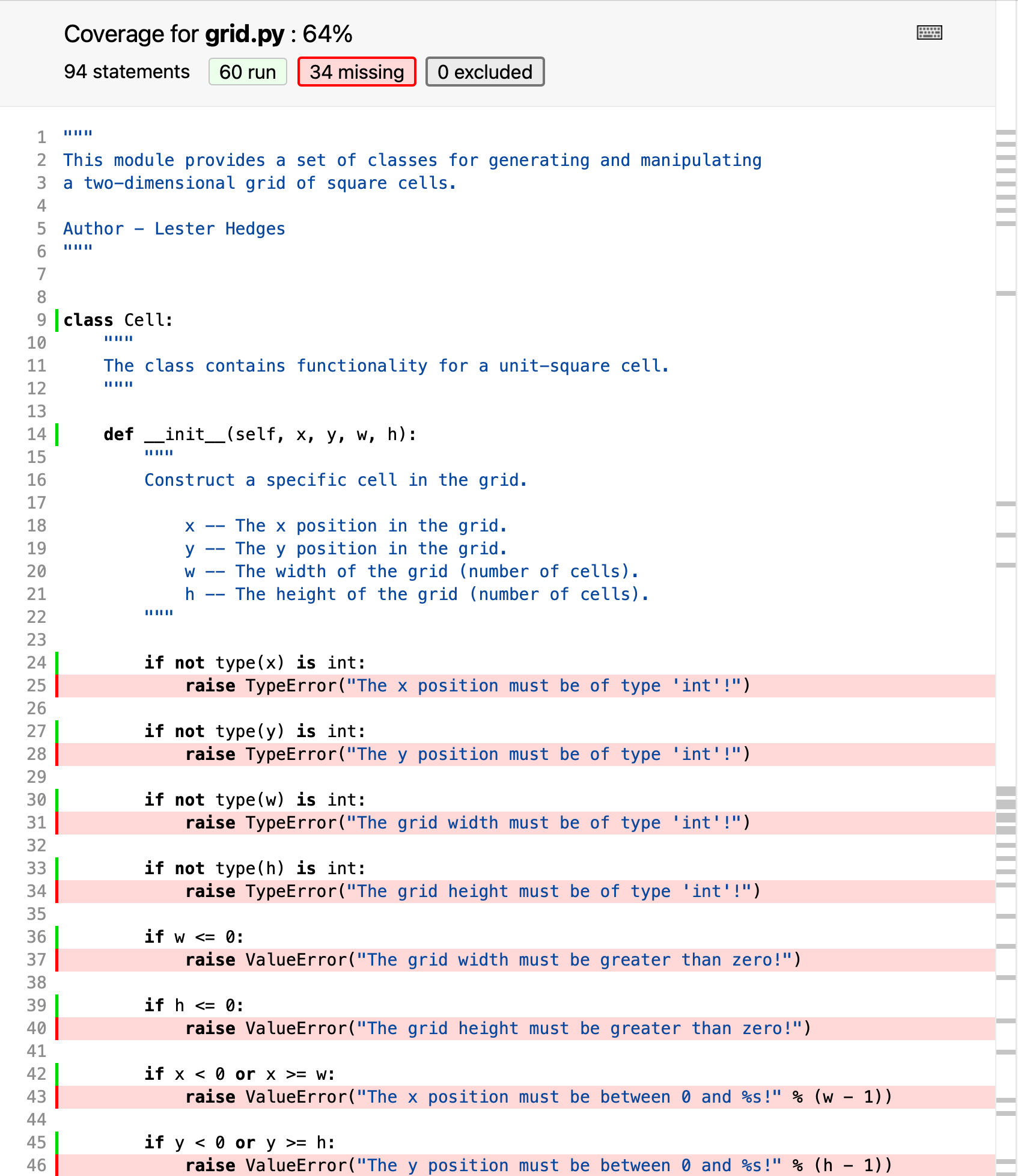
Looking through line-by-line, we can see that places that aren’t tested include
the consistency checks in the __init__() method of Cell, and methods such as
occupied, fill, and empty. It’s a good idea for all functions (and
methods) to have at least one test, so this test suite would benefit from being
expanded.
It’s worth pointing out again that 100% coverage is not essential for a good test suite. If the coverage is below 100%, then that indicates that it’s worth understanding where the uncovered lines of code are, and whether it is worth the time investment to write tests for them. For example, many programs leave the
if __name__ == '__main__'block untested, as testing it adds complexity for little gain.Conversely, 100% coverage does not guarantee that every possible problem has been discovered. If the same person writes the tests and the code, it’s likely that a forgotten corner case in the code will also be forgotten in the test suite; as there is no code there to not be tested, the coverage statistic will not highlight a problem here.
Code coverage is just one tool in your testing arsenal to help you identify areas you may have forgotten to test; it is not useful as a metric to compare between projects.
Coverage and continuous integration
As well as checking that our tests pass, we can also get our continuous integration workflow to check and report on the code coverage. A useful tool to help with this is Codecov, which will keep a history of your coverage data over time so you can visualise trends in it, and as a bonus will generate a badge that you can include alongside the CI workflow status.
To do this, firstly you’ll need to create an account with Codecov. Sign in with your GitHub account to link your Codecov account to your GitHub one, so your repositories will automatically show up.
Then, we need to make three changes to the .github/workflows/pytest.yaml file:
- Add the
codecovandpytest-covpackages to the installation step. - Update the
pyteststep to generate coverage data as well as running the test suite. - Add an extra step to upload the data to Codecov.
With these done, our pytest.yaml file looks as follows:
name: Run tests
on:
push:
branches: [ main ]
pull_request:
branches: [ main ]
jobs:
build:
runs-on: ubuntu-latest
strategy:
matrix:
python-version: [3.7, 3.8, 3.9]
steps:
- uses: actions/checkout@v3
- name: Set up Python ${{ matrix.python-version }}
uses: actions/setup-python@v4
with:
python-version: ${{ matrix.python-version }}
- name: Install dependencies
run: |
python -m pip install --upgrade pip
python -m pip install pytest pytest-cov codecov
- name: Test with pytest
run: |
pytest --cov=./
- name: Upload coverage report
run: |
codecov
With these edits made, now we can commit the changes and push them to GitHub.
$ git add .github/workflows/pytest.yaml
$ git commit -m 'add coverage reporting to CI workflow'
$ git push origin main
Once the workflow has had time to run, going back to Codecov will
show the grid repository. Clicking through, you can see visualisations of the
coverage now, and the historical coverage over time. You can also drill down
into reports similar to the ones that were generated by coverage html.
Now that Codecov is aware of the repository, we can ask it for a coverage badge,
as well. Going to Settings > Badge, we can copy the Markdown and add it
to our README.md.
$ nano README.md
$ git add README.md
$ git commit -m 'add coverage badge to README [ci skip]'
$ git push origin main
Now our README.md shows the percentage coverage of the test suite, as well as whether it passes.
Try it yourself
Switch back to the
dicedirectory again. In the previous episode, you set up a CI workflow for this repository. Now, adjust this workflow so that it also measures and reports on code coverage, and add a badge from Codecov to theREADME.md.
Key Points
Use the
--covoption topytestto monitor what code is tested, and then usecodecovto report on the results.Having every line of code tested isn’t essential to have a good test suite—even one test is better than zero!
Having every line of code tested doesn’t guarantee that your code is bug free. In particular, edge cases and corner cases are often not guarded against.
codecov.iocan connect to your GitHub account and pull coverage data to generate coverage reports from your CI workflows.